No-code automation is becoming bigger and more important… and for good reason. Automations can massively optimize and accelerate processes, and now that they’re so easy to access without any programming knowledge at all, everybody can profit from them. One of the better-known platforms for no-code automation is IFTTT. Here, hundreds of different services are available that can be linked together. Automated sending of SMS via IFTTT is also possible. We would like to show you five examples of how companies can use this to their advantage. At the end, we added an additional example that is used frequently on IFTTT with our service. Let’s have a look!
Five (+1) ways for businesses to benefit from sending SMS via IFTTT
In this post:
- What is IFTTT?
- Security: Alarm when there is movement in a room
- Security Part Two: Alarm when threshold is exceeded
- Efficiency: SMS for new order
- Reliable: Send monthly SMS reminder
- Versatile: Send SMS when a button is clicked.
- An extra: Send an SMS if it rains tomorrow
- How do I connect seven.io and IFTTT?
What is IFTTT?
IFTTT stands for If this, then that and is one of the most popular automation platforms there is. Users can connect different services here according to the no-code principle with just a few clicks and thus create individual automations.
Our service is also available so you can implement sending SMS via IFTTT in a few clicks as well. Sending voice messages and querying your logbook are also available on there.
Companies of all sizes can use automations to streamline their operations and implement various use cases that might otherwise require a lot of effort. Let’s take a look at some examples of how companies can use SMS via IFTTT.
Security: Alarm when there is movement in a room
Alarms can be realized in many different ways today. A simple and relatively inexpensive solution is to send an SMS when a motion sensor detects movement. This scenario is easy to set up via IFTTT, for example by connecting an SMS service to a motion sensor. As an example, we have set up an applet that sends an SMS when a Nest Cam detects motion.
Of course, such automation is also possible with any other motion sensors as long as they provide a trigger on IFTTT, such as these:
Security Part Two: Alarm when threshold is exceeded
SMS alarms can also be used in other scenarios – for example, when certain thresholds of air quality are exceeded in a room. Depending on the room and sensor, different applets can be implemented that trigger an SMS via IFTTT. For example, it makes sense to send an alarm when a certain CO2 value is exceeded in offices. Perhaps other values are also important to you, such as radon levels, humidity or air pressure. For this purpose, you may want to have a look at the triggers of Airthings or IQAir AirVisual on IFTTT.
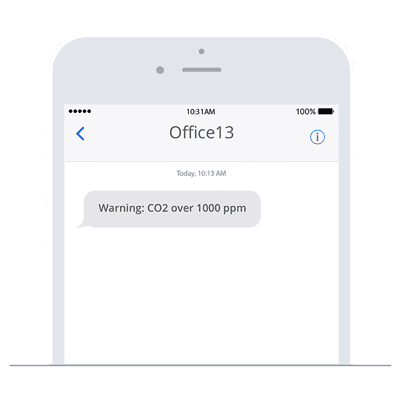
Efficiency: SMS for new order
We love small businesses. The creativity and efficiency with which small and micro entrepreneurs overcome their challenges is inspiring! For efficient operations, it is important to always be up to date. For this, SMS notifications are particularly handy because they are read very quickly. What’s more, they are also received if the cell phone is not currently connected to the Internet.
As an example, notifications can be set to send an SMS every time a new order is received on fiverr when you set up the dispatch of SMS via IFTTT.
For other self-employed and small business owners, it may be especially important when a certain form is filled out on their own website. One way to make this happen is to use an applet that sends an SMS when a Jotform form has been submitted.
Reliable: Send monthly SMS reminder
Some companies also use IFTTT to trigger SMS at certain times or on a regular basis.
Initially we were a bit surprised to see this, because you can also easily set up the regular sending of SMS at specific times without any detours in our webapp.
Of course, it is your decision whether you want to implement regular or pre-scheduled sending via IFTTT – after all, it is often a question of efficiency and having an overview. Nevertheless, we recommend you to set up the dispatch via our webapp, because you save yourself (and your message) a detour.
You want to create regular sending or pre-scheduled sending of SMS in our webapp?
Find our instructions here:
Versatile: Send SMS when a button is clicked
You want to send an SMS when a certain button is clicked? This scenario is also easy to realize with seven and IFTTT. With our SMS on Button Click applet, you create a button that can be displayed on Android and iOS devices and that triggers an SMS when clicked. This way, for example, alerts or other important notifications can be sent via devices like tablets and save users the extra step of writing the SMS text.
Incidentally, it is also possible to connect a physical button to IFTTT so that it sends an SMS. IFTTT-compatible buttons can be found at flic or Aquara, for example.
An extra: Send an SMS if it rains tomorrow
There is no such thing as bad weather – you jest need to be dressed for the occasion! And because good preparation is sometimes worth its weight in gold, you can receive your personal weather report by sending an SMS via IFTTT. For example, you can receive an SMS when the weather forecast announces rain for the following day.
Companies use this automation to inform field workers, for example, when difficult weather conditions are expected. Sometimes, it can also be useful to inform certain employees about particularly low or high humidity if this can affect your machines.
How do I connect seven.io and IFTTT?
Are you using IFTTT for the first time and wondering how to set up sending SMS via IFTTT?
Basically, you first set a trigger and then an action to be executed. This is how you create your own applet. It is also possible to include so-called queries that request specific information.
With our service you can currently use SMS or voice messages as an action. You can also query entries from your logbook. On our overview page on IFTTT you can find some pre-made applets as well as the possible queries and actions.
IFTTT itself also provides specific instructions on how to create applets: Creating and managing applets
Video by IFTTT explaining the platform’s basics
Which processes have you already implemented via IFTTT? Is there any automation with our service that you would like to tell us about? We look forward to your comment or message.
All the best
Header picture by jacoblund via iStock