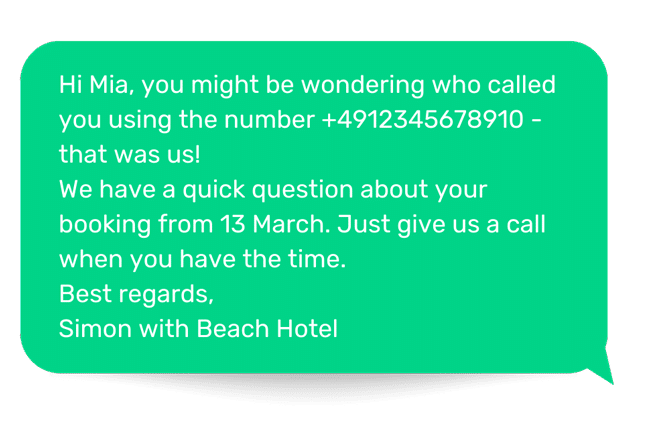Are you ready to optimize your communication strategy by incorporating SMS into HubSpot? In this blog post, we provide a comprehensive guide, covering the installation, setup, and integration of our HubSpot app into your workflows. Discover the unique advantages of using our app and gain inspiration from selected use cases. Let’s dive in and enhance your communication strategy with SMS in HubSpot!
How to get the most out of SMS in HubSpot: a detailed guide to our app
Table of Contents
Sending SMS in HubSpot – the instructions
Firstly, we will show you step by step how to install and set up our HubSpot app. We will also show you how to integrate SMS dispatch into your workflow.
The installation
In the following sections, we will show you how to install our app step by step. If you already completed the installation, you can also skip to the Setup or Integrate SMS dispatch into a workflow sections.
Are you in a hurry? Head directly to the seven app on HubSpot.
Open the HubSpot Marketplace
Navigate to the HubSpot Marketplace by clicking on the icon at the top right, which shows a shop front. Then click on “App Marketplace”.
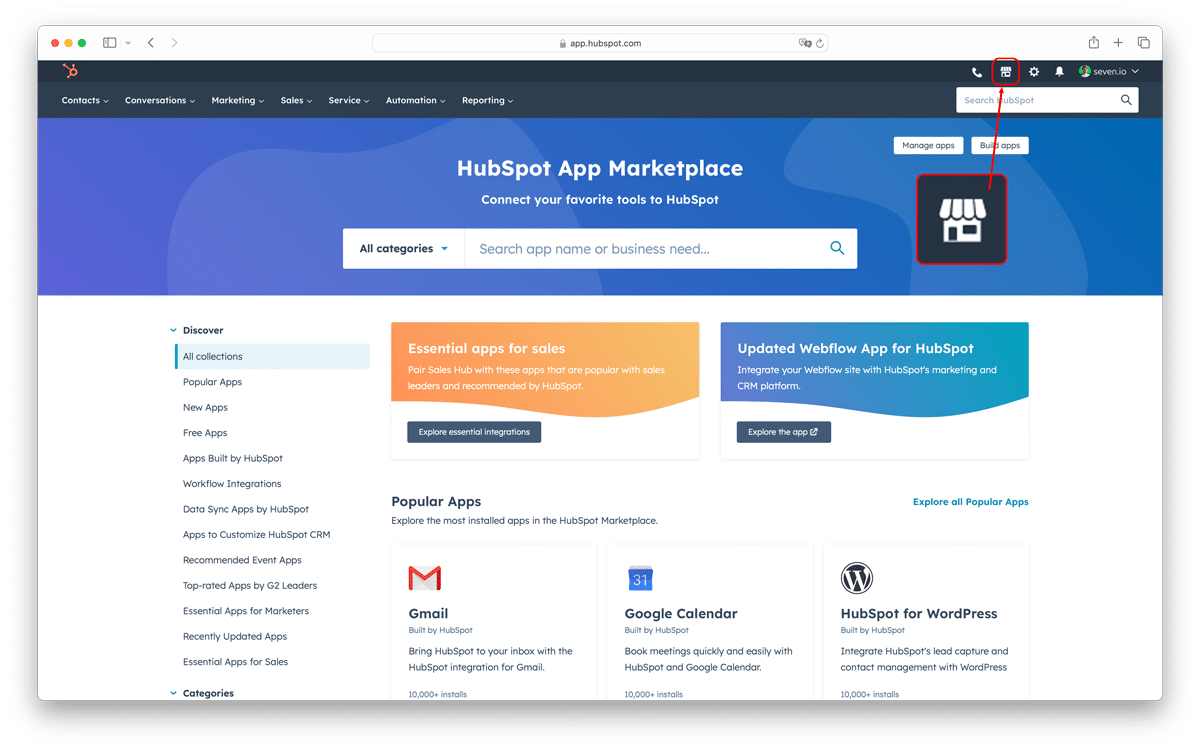
The HubSpot Marketplace overview page
Search for the seven app
Enter “seven” in the search field and submit your search. Then click on the preview of the seven app to go to the full product page.
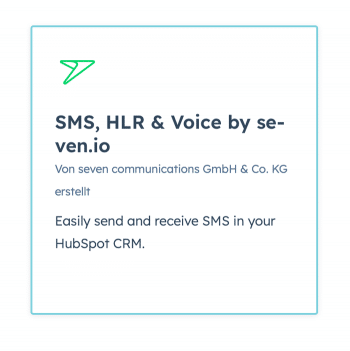
This is what the preview looks like in the overview.
Install the app
On the product page of our app you will find an overview of the functions of our app. When you are ready to install the app, click on the orange “Install app” button in the top right-hand corner.
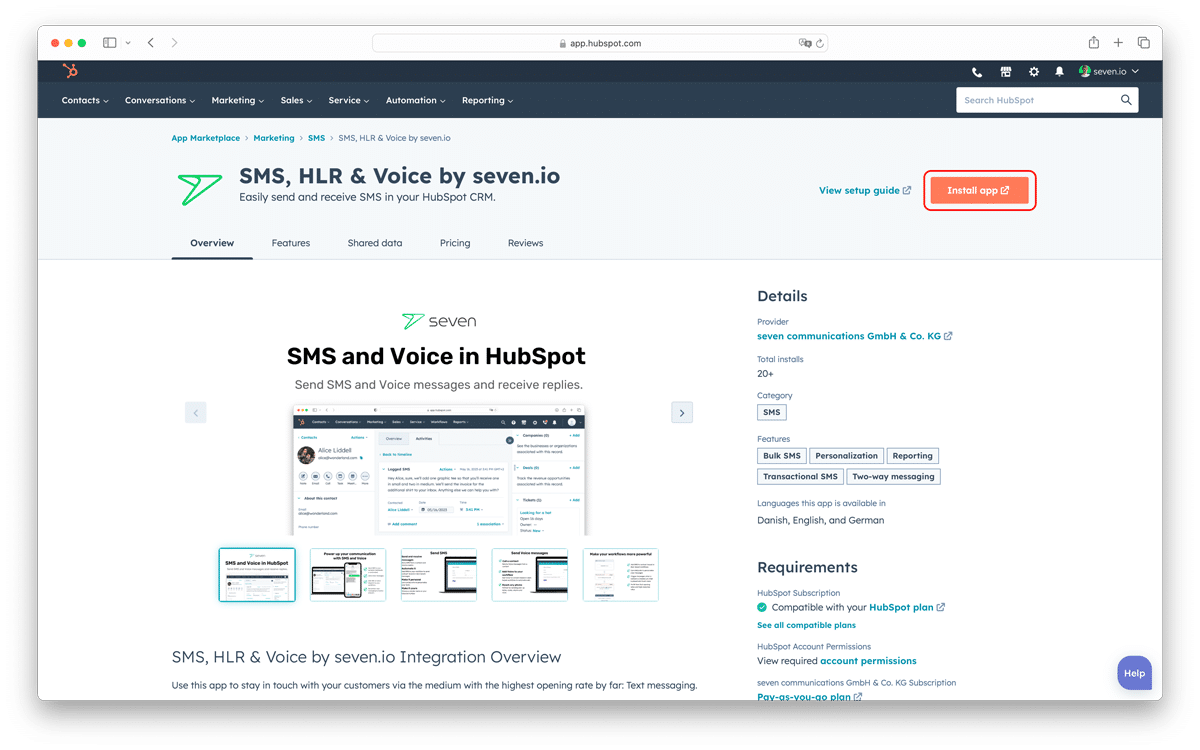
In the following window, select your account and confirm by clicking on “Select account”.
Accept access authorisation and user conditions
You will be shown an overview of access authorisations, which you should read thoroughly. At the bottom of the page you will also find links to the Terms of Service and the Privacy Policy.
Accept everything and click on “Connect app”.
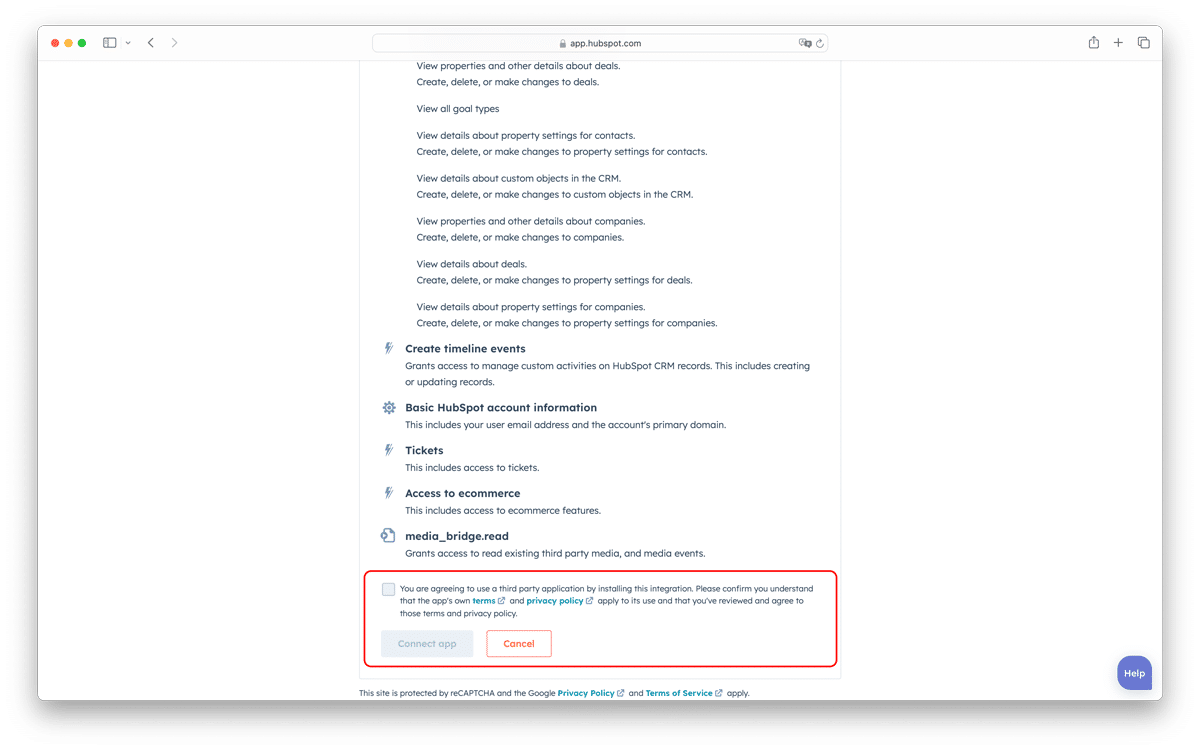
The setup
Now call up a location where you want to use the SMS, for example a contact or a ticket. Here we show the view from a contact. At the bottom right you will find the section for our app titled seven.io. Here you call up the settings for the initial setup by clicking on Settings.
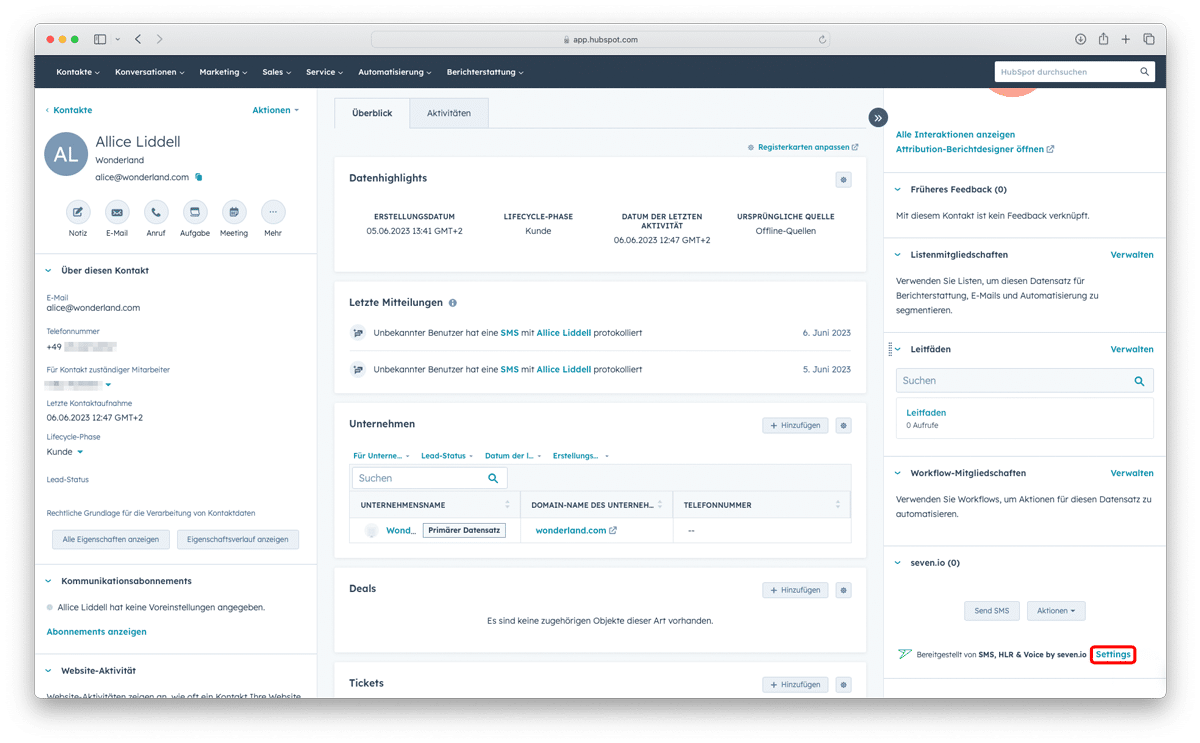
Now enter your API key. If you need help creating a key, please read our Helpdesk article Where do I find my API key? which describes how to create your first API key and more.
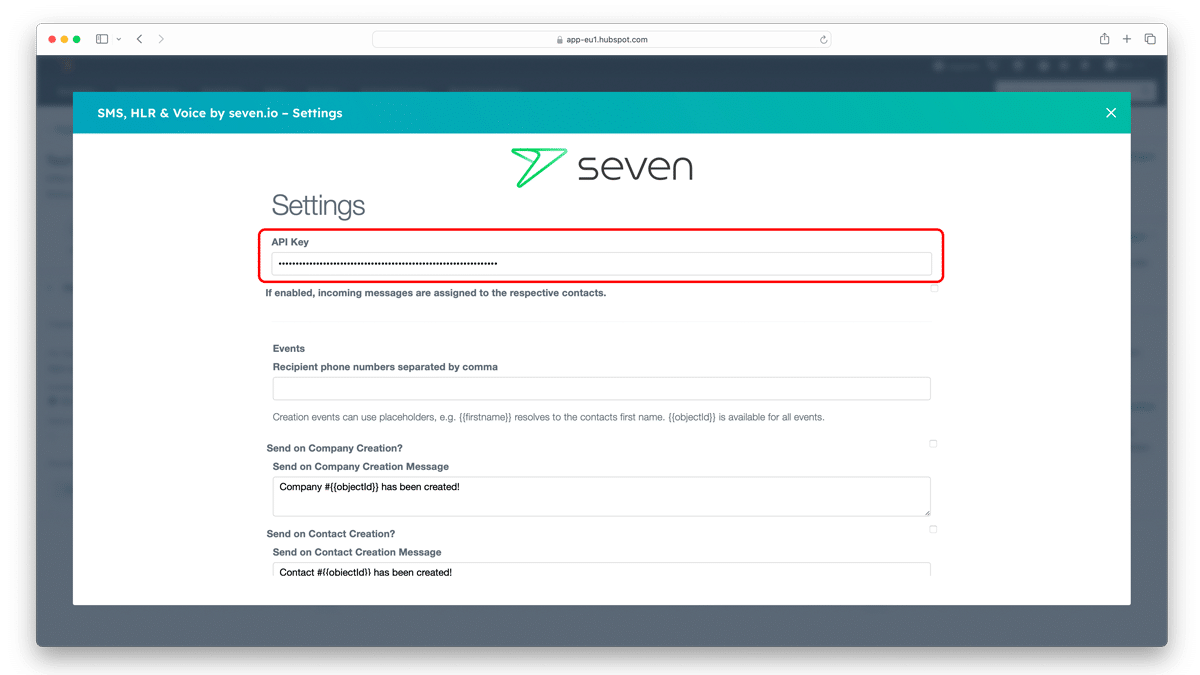
If you wish to do so, you can also set up SMS notifications for various events on the same screen. To do this, enter one phone number to which the SMS should be sent and then select which events you would like to be notified about. You can customise the text according to your needs.
If you want to send SMS or voice calls from contacts or integrate them into your workflow, you can just save your API key for the time being.
Integrate SMS dispatch into a workflow
Integrating our service into your workflow is quick and easy. First create the start of your workflow as desired, up to the point at which the SMS, voice call or number lookup is to be sent. Here we show the sending of an SMS as an example.
Add a new action and select Send SMS via seven from the actions.
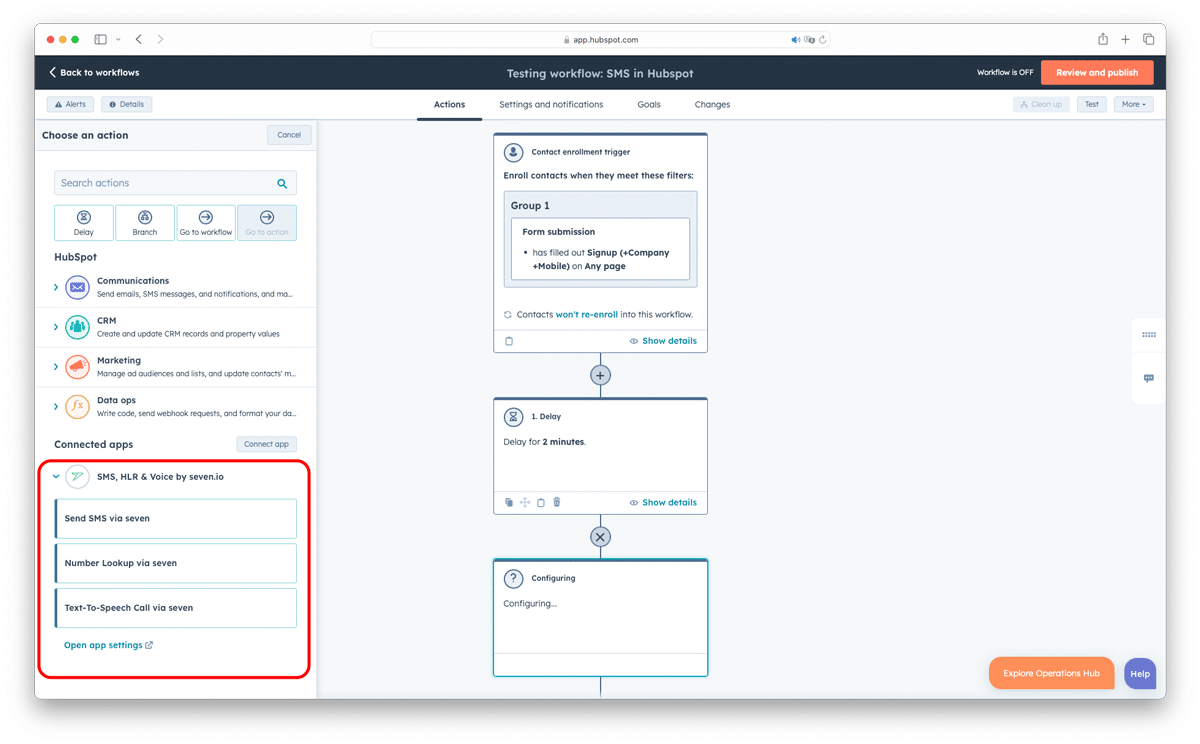
Enter the desired text. If you wish, you can insert placeholders using the Contact token button to personalise the text message. In the From field, enter either a sender name or a mobile phone number, for example your inbound number. Please note that
- your recipients cannot reply to SMS messages if you use an alphanumeric sender (sender name made up of letters)
- incoming SMS messages can only be displayed in HubSpot if you use your inbound number.
Don’t forget to save.
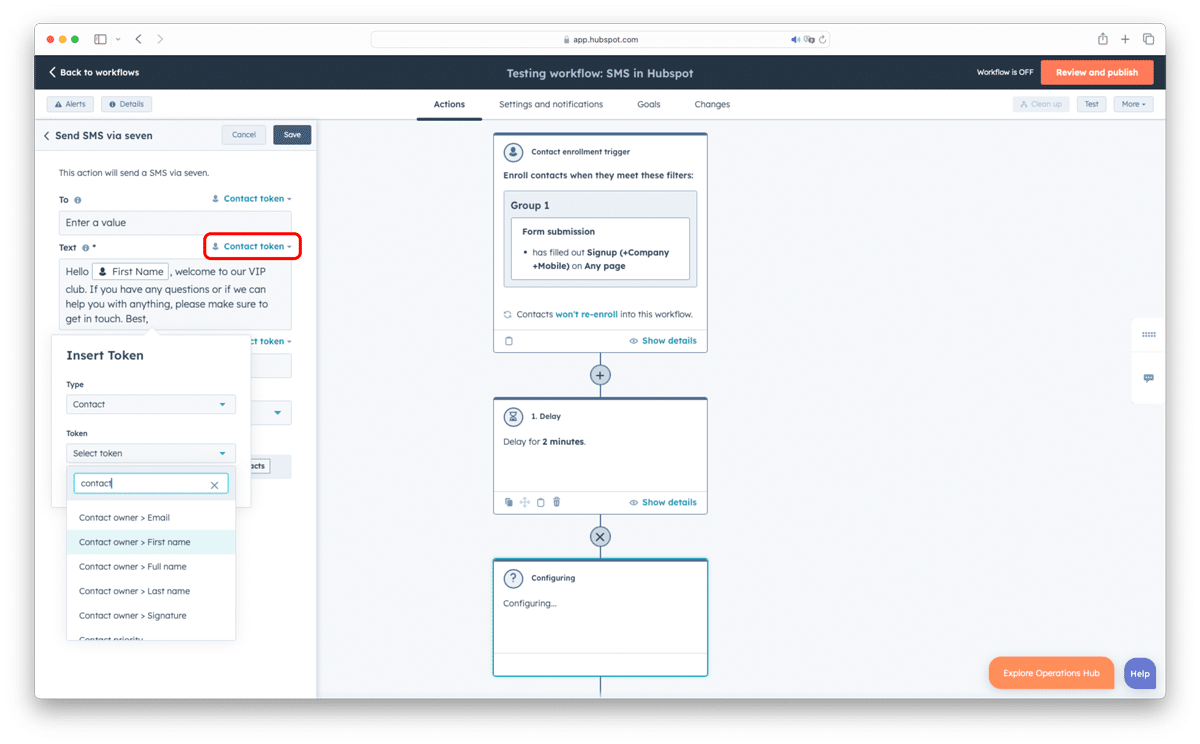
If you want to add further actions to your workflow, do so now and check your workflow. We recommend that you test the workflow with your own contact data before you use it on recipients. This will ensure that everything is set up correctly and that your placeholders are correct.
Why should you use the seven app for sending SMS in Hubspot?
By using the seven app for sending SMS in HubSpot, you benefit from numerous advantages.
Data protection
The security of our customers’ and recipients’ data is very important to us.
seven.io is a German company and all data is processed in Germany. We work in compliance with the GDPR and offer our customers an AV contract if they need one.
Flexibility
Sometimes great success comes as a surprise. When you use the seven app, it doesn’t matter if you want to send one text message today and 10,000 tomorrow. There is no minimum turnover you have to fulfil and our API can handle large loads. What’s more, you can stop using our service at any time: there is no minimum contract term.
Transparency
Pay for what you use. We have no payment packages or hidden extra features that add costs. You decide how much credit you top up and then use it. Regular costs are only incurred for your own inbound numbers.
Details on the prices of our products can be found in our price overview. A complete price list for SMS to all recipient countries is also linked there.
Use cases
In this section, we will show you how SMS can be used in a variety of ways in HubSpot with the seven app. Learn how you can integrate SMS into your marketing and customer management strategy to strengthen your customer loyalty, communicate more effectively and achieve your business goals. From automated customer greetings to optimising calls and mobile support, SMS in HubSpot can play a central role in your communication strategy.
Greet a customer automatically after their signup
At what point in your workflow do you greet a customer personally? After the signup? After the first order? After they have signed up for your newsletter? Whenever it makes sense for your company: a personal greeting shows appreciation for your customers and is good for customer loyalty.
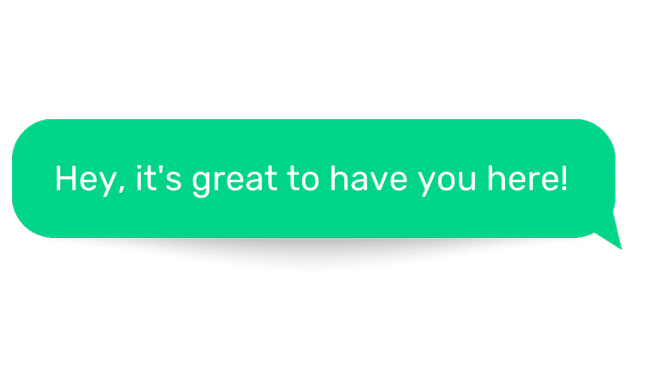
In our digital world, an email can easily get lost. So why not optimise the greeting with the help of SMS in Hubspot? SMS messages are short and are read immediately, giving the customer an instant feeling of appreciation. With Hubspot, you can send this special welcome message automatically so that every customer feels valued right from the start. A small detail that makes a big impact on the customer experience.
Send highly personalised offers
How important is customer loyalty to you? Since, according to HubSpot’s own information, it is more expensive to acquire new customers than to retain existing ones, we suspect: very important.
Highly personalised offers are a powerful tool to not only retain these existing customers, but also to inspire them. And what if you could send these offers directly and easily via SMS? SMS allows you to communicate in real time and send offers that are tailored to the individual customer – be it a birthday discount, a special promotion based on previous purchases or exclusive pre-sale access.
The direct and personalised nature of the SMS means that the message is not perceived as intrusive, but as valuable information or even a gift. This not only strengthens customer loyalty, but also increases the likelihood that your customers will buy again and recommend you to others. At a time when customers are confronted with mass advertising, a personalised SMS offer can be what sets your company apart from the competition and shows the customer that you recognise and appreciate their value.
Follow up on offers
Some of our customers also use our HubSpot app to follow up on offers in a very personalised way. So if they have already sent a quote to a customer, they will ask if there are any questions after a few days via SMS if the customer has not responded by then. This allows potential customers to ask questions or share concerns. In this way, companies can significantly increase the completion rate, especially if they sell complex products.
SMS also shines in this situation. It generates a lot of attention and is read very quickly. This makes it more likely that customers will respond to them on the spot.
This use case can also be implemented in just a few steps, so that you can save time during implementation and still send highly personalised SMS messages in HubSpot.
Introduce yourself – optimising calls
Are you one of those people who only answer phone calls if they know the caller’s number?
Another real-life use case fits the bill: One of our customers uses our Hubspot Marketplace app to improve the initial communication with his customers. He tries to reach his customer by phone. If the call is not answered, a text message is sent in which the company identifies itself, describes why they called and asks for a callback if necessary.
This way, the recipients know who has tried to reach them and ideally even call the company back. This method also prevents callers from blocking the number. This proactive communication method enables companies to strengthen the relationship of trust with their customers and increase the likelihood of successful contact.
Send appointment reminders
Missed appointments cost money. It is no longer a secret that it makes a lot of sense to send appointment reminders via SMS. SMS messages are read very quickly, are easy to personalise and usually don’t just disappear in the spam folder or between 30 other emails.
If you want to send appointment reminders via SMS in Hubspot, the process can be automated easily and efficiently. This saves time and reduces the number of forgotten or missed appointments. In this way, appointment reminders can make a decisive contribution to securing sales and customer satisfaction.
Offer mobile support
Provide your customers with an effective way to contact your support: Let them send an SMS. Whether you want to provide this channel exclusively for particularly important customers or make it available to all customers is up to you, of course. Sending the number personally to your customers conveys exclusivity and reduces unwanted traffic on your number from bots or people with bad intentions.
For your customers, SMS offers the convenience of being able to reach you anytime and anywhere – even when they are travelling. This direct communication channel not only saves time, but also increases customer satisfaction. However, please note: As a quick response is usually expected for enquiries via SMS, it is essential to prioritise these enquiries in order to meet the high expectations of your customers.
To be able to receive SMS in Hubspot, you need your own inbound number, which you can easily book online with us.
Using SMS in HubSpot with the seven app is an effective way to optimise your marketing and customer management strategy.
From automated customer greetings to personalised offers, from following up on offers to improving communication via phone calls, SMS can play a crucial role in your communication strategy. SMS also enables appointment reminders and the provision of mobile support. With the seven app, you benefit from data protection, flexibility and transparency. Try it out for yourself!
Do you have any questions? Ideas? Suggestions? We look forward to your comment or message.
Header picture jacoblund via iStock