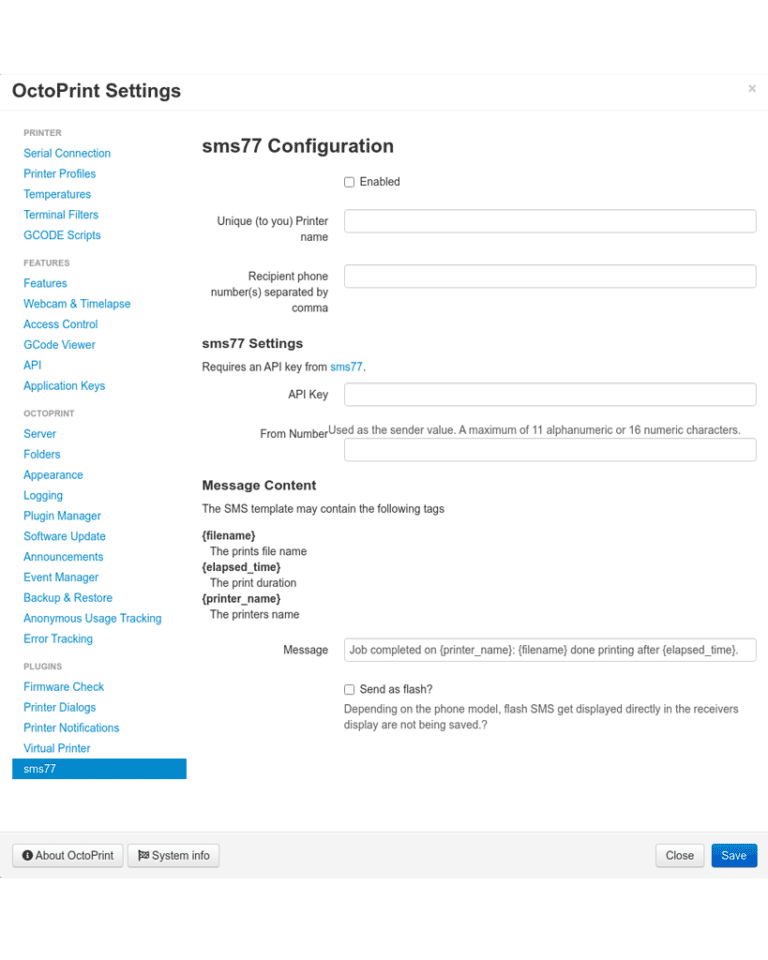OctoPrint provides an open source web interface for 3D printers that is compatible with most popular consumer 3D printers. This makes it easy to monitor and control the printing process from any device. This includes not only starting and stopping a print job, but also, for example, monitoring the temperature and observing the process via a webcam.
With different plugins made by the community you can extend the functions even further. With our SMS plugin, for example, you send SMS with OctoPrint when a print job is completed.