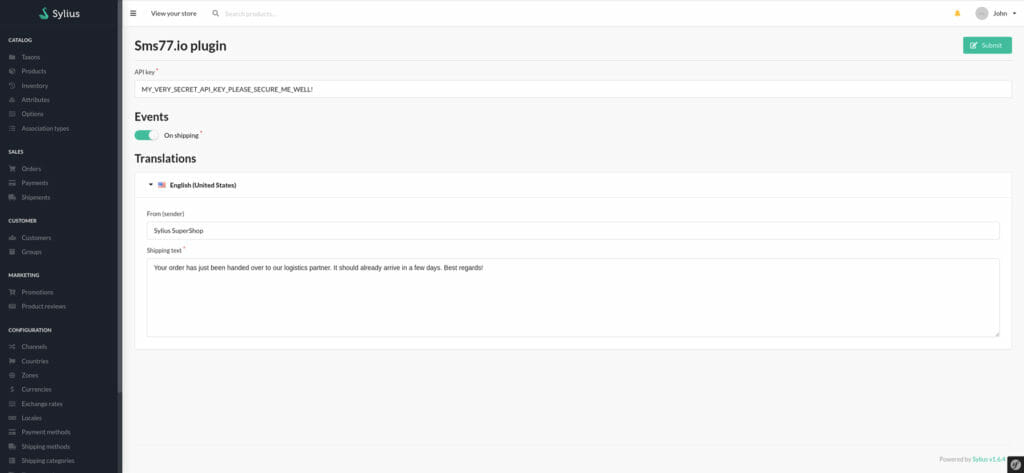We are expanding our service portfolio with a new eCommerce plugin. Sylius is still a young system. The first stable version has only been available since 2017. Nevertheless, Sylius, as an up-and-coming brand in eCommerce, is one of the systems for which we see great potential.
About Sylius
Sylius is one of the younger players in the field of eCommerce systems, having emerged from a cosmetic online trade. The company, based in Łódź, scores with a creative approach and a lot of enthusiasm for its own business. Its portfolio already includes major customers all over the world.
The shop system itself is comparable with PrestaShop and Shopware. The basic version is free of charge, although there is a premium version called Sylius Plus, which offers extended features and improved support. Whether this makes sense for your company depends mainly on the expected turnover. To adapt the shop to the needs of the user, there are a number of plugins that add additional functions. However, the number of available plugins is quite limited. This is mainly due to the young age of Sylius.
Also there are (so far) no priced plugins. It is therefore possible to set up a shop with Sylius without investing any money – although you must have a domain. The fact that Sylius is more oriented towards developers has both advantages and disadvantages. On the one hand, you need your own development team or external professionals for operation and adaptation. On the other hand, there are no limits to the customization options.