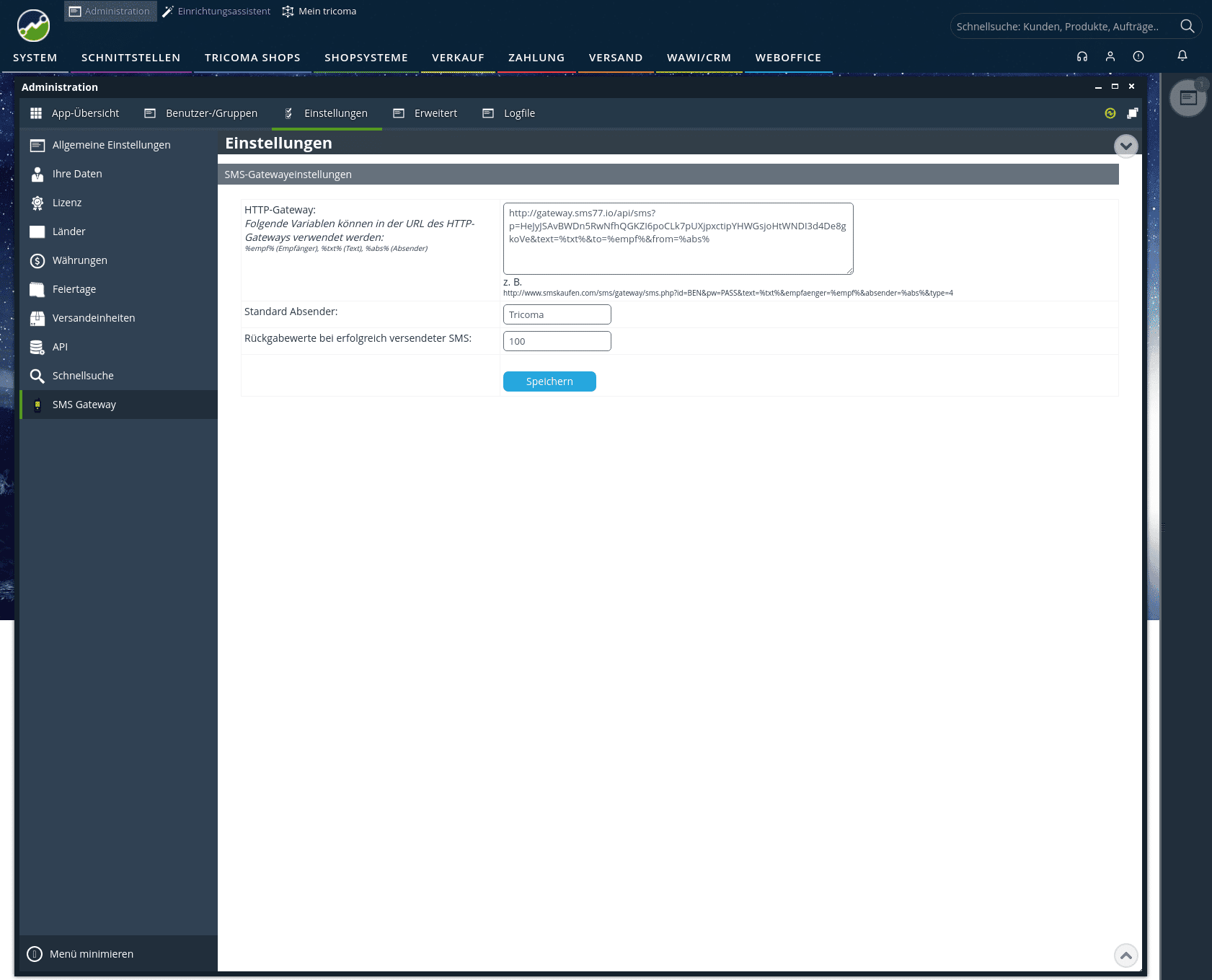Sending SMS via Tricoma
.
Setting up sms77 as an SMS gateway within Tricoma is simple. It just takes a couple of minutes.
We navigate to System->Administration->SMS Gateway and then enter the required values in the form. Confirm by clicking Save.
- HTTP gateway
- The interface of sms77 with the respective URL parameters appended. Example: http://gateway.sms77.io/api/sms?&p=YOUR_SMS77_API_KEY&text=%txt%&to=%empf%&from=%abs%
- Default sender
- Defines the sender identifier which will be shown to the clientele in the display as the sender SMS. Overwrites the value from the customer portal, if present.
- Return values on successfully sent SMS
- Indicates the value returned by the API if the SMS was successfully injected into the network. This value must be 100.